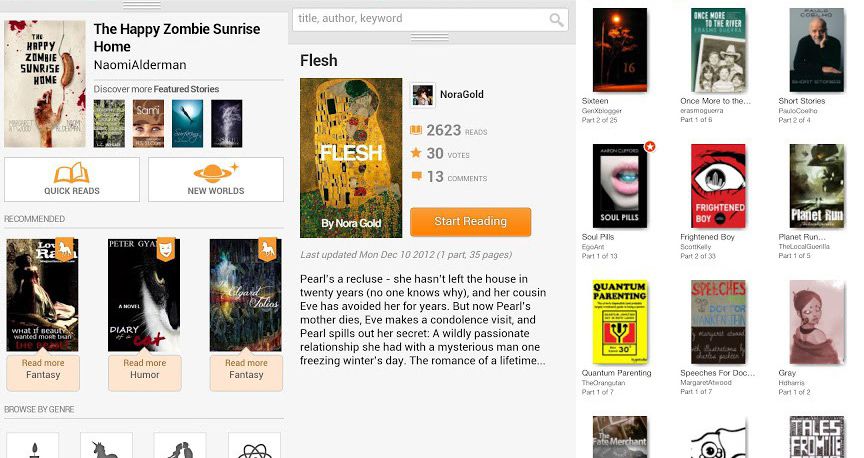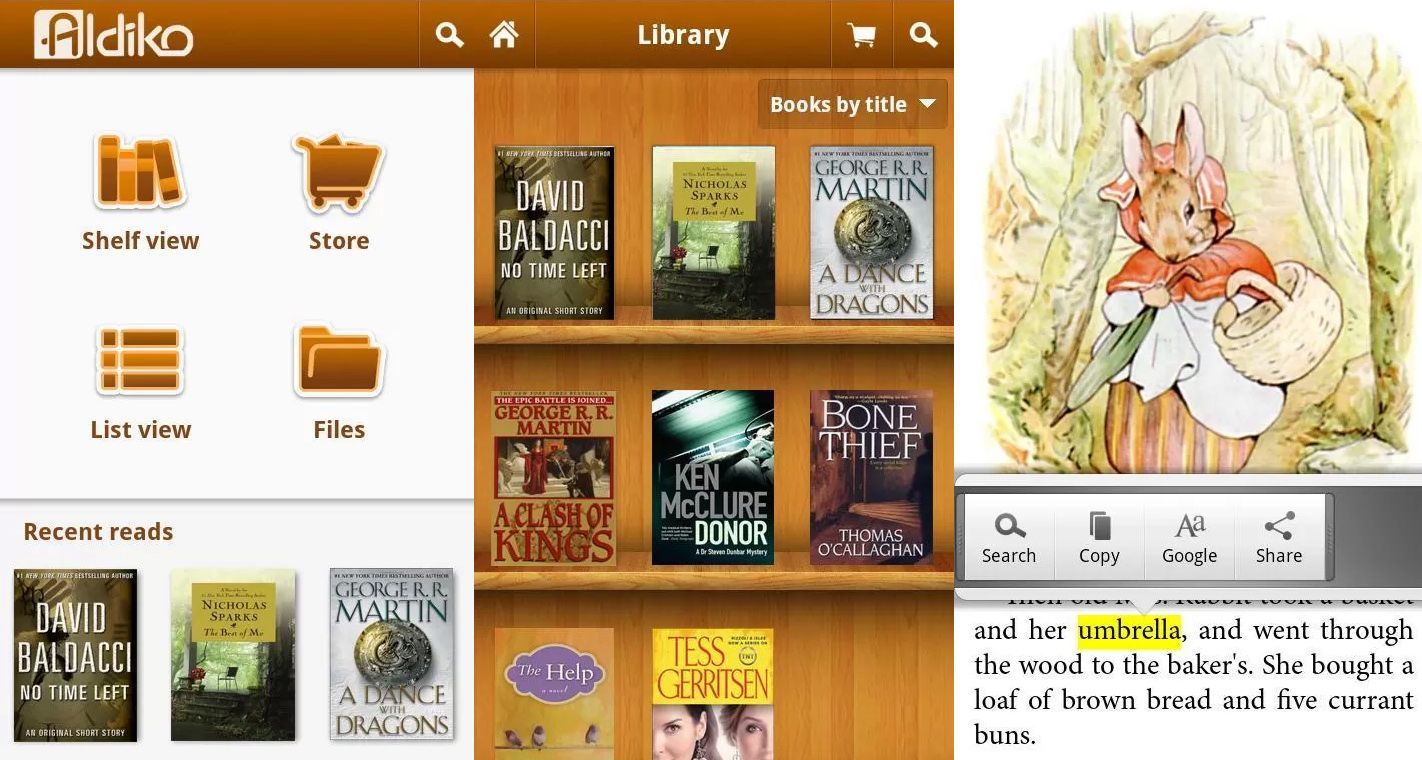Hard copy books are steadily going the way of the dinosaurs as reading ebooks on portable devices like mobile phones and tablets grows ever more popular. There are now loads of apps that provide a comfortable and versatile reading experience, going far beyond the services that iOS and Android come with by default. Below, we recommend three of the best apps for cataloguing, buying, and reading ebooks.

Voracious readers will already know about the most recent “big thing” in the world of letters: reading digital books. For many readers, abandoning the comforting quality of hard copy in favor of a cold backlit screen is not necessarily a pleasant shift, and many are reticent to move into the world of digital books. Nevertheless, there are tools out there to ease the process, with their comfortable and simple interfaces.
Google offers the Google Play Books app by default in versions for Android and iOS, both of which offer a selection of millions of books, including an immense number of works in the public domain that you can download for free. Apple’s operating system also includes a book reader, and through iTunes you can select your favorite titles from an enormous catalogue.
However—and this is not to say the two mentioned above are not good options—there are many other high-quality alternatives out there that you can choose to access your content, especially when it comes to searching for libraries of books in the public domain.
Among the most commonly used apps that offer an improved reading experience, we find: Aldiko Book Reader, Kobo, and Wattpad. If what you’re looking for is a reader designed specifically for comics, there are other specialized apps for these purposes.
Wattpad
With a library of more than 10 million free books, Wattpad is one of the best options available for finding free-distribution titles on your tablet or mobile phone. It lets you download complete editions of books in the public domain, as well as extracts of the first few chapters of many other commercial titles.
Once you’ve downloaded the file, you can access the book without an Internet connection, and should have no problem transferring your readings between different devices thanks to Wattpad’s integrated sync option, which lets you use your user account as a bookmark. If you start reading a book on one device you can later carry on reading it from whichever other device you have at hand.
Download Wattpad on Uptodown
Android version | http://wattpad.en.uptodown.com/android
iPhone version | http://wattpad-ebook-reader.en.uptodown.com/iphone
Aldiko Book Reader
This app, besides having a virtual store in which to buy ebooks, is a potent and customizable reader for Android devices that lets users upload any text file in EPUB or PDF format, whether you buy it in the virtual store or not.
Among the app’s numerous reading options are the ability to change the text size or the font color, the text background color, the rule width, and in general any element that might interfere with your reading. It’s also an excellent book organizer that you can use to manage all the titles saved on your device’s memory, tidily displaying the covers and ordering them however you wish.
Download Aldiko Book Read on Uptodown
Android Version | http://aldiko-book-reader.en.uptodown.com/android
Kobo
If Aldiko is a perfect option for Android, Kobo is ideal for iOS, although it’s available for its Google counterpart as well. Kobo is a tool for buying and downloading thousands of books in the same application. In its library you can find everything from the great classics to the latest bestsellers on bookstands. It also has a small peculiarity, which is that you can earn rewards, trophies, and badges as you advance through a book, just as if it were a video game.
Kobo has an automatic bookmarking system, so when you close the app, the page you stopped reading on will be saved and will pop up the next time you open the app. You can also make annotations on each page or mark up the text, as well as adjust each page to your needs.
Download Kobo on Uptodown
Android Version | http://kobo.en.uptodown.com/android
iPhone Version | http://kobo-1-million-free-books.en.uptodown.com/iphone