Adobe has just introduced the latest novelties to its catalogue focused on Creative Cloud 2015 and all the tools and new features included in its digital image-editing suite, with special emphasis on device interconnection and online effectiveness. To that end, four new Android apps have just been announced to complement the company’s software family: Adobe Shape, Adobe Color, Adobe Brush, and – heading up the troupe – Adobe Photoshop Mix.
Adobe Photoshop Mix
This mobile retouching tool is compatible with Photoshop CC and lets you edit, crop, and apply preset effects to your images. It’s also compatible with Creative Cloud and takes advantage of its social component to allow you to post on social networks. With a touchscreen editing system where you operate with a fingertip, the results are quite good when it comes to cropping and superimposing layers via automatic selection tools. That said, the tool’s stability is still questionable and depending on the size of the photos to be edited you might have the occasional exit to the desktop.
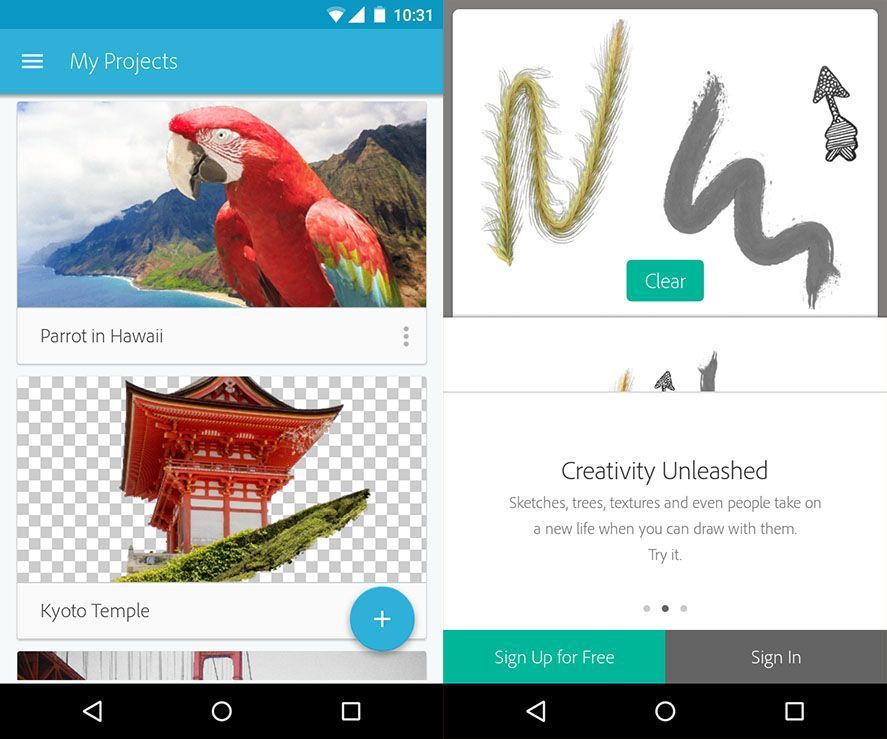
Adobe Brush CC
A creator of brushes to use in the rest of the tools in the suite. It lets you edit them based on a static photo of its transparent outline and the type of line it will draw. It’s again surprising how good the results can be from this small mobile app. That said, the real use you can make of the brushes is another story, with this entire process able to be done on a desktop computer in a more precise way.
Adobe Colors CC
The weak point of many designs lies in the poor selection of a harmonious color palette. This tool can create a balanced palette based on a static image, offering the data in real time over your device’s front camera.
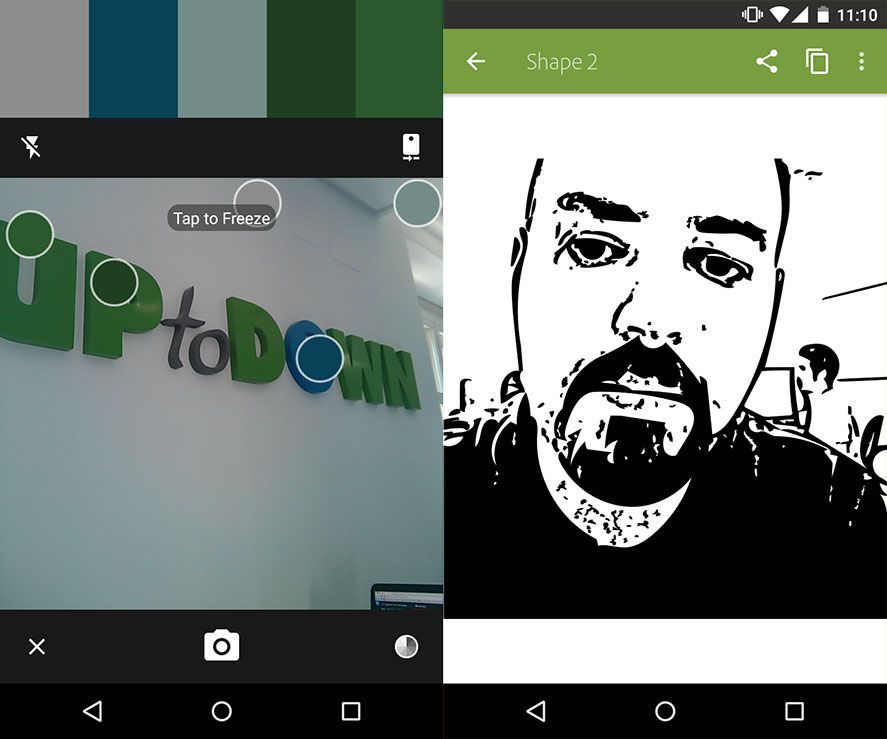
Adobe Shape CC
The final app is focused on automatically transforming rasterized images, photos taken on the spot, or freehand drawings into vectors by selecting the level of curve detection. As always in these cases: the higher the contrast in the photo, the better the results.






[…] a bit late coming, but Adobe is adapting to the needs of the mobile market by releasing free versions of its desktop software fitted to current Android standards. The latest addition is the one and only Premiere, or at least […]